Linux-0.11 kernel目录keyboard.S详解
Linux-0.11 kernel目录keyboard.S详解
模块简介
该键盘驱动汇编程序主要包括键盘中断处理程序。
该程序首先根据键盘特殊键(例如Alt,Shift, Ctrl, Caps键)的状态设置程序后面要用到的状态标志变量mode的值。然后根据引起键盘中断的按键扫描码,调用已经编排成跳转表的相应扫描码处理子程序,把扫描码对应的字符放入读字符队列(read_q)中。接下来调用c处理函数do_tty_interrupt,该函数仅包含一个对行规程函数copy_to_cooked的调用。
这个行规程函数的主要作用就是把read_q读缓冲队列中的字符经过适当处理后放入规范模式队列(secondary),并且在处理过程中,若相应终端设备设置了回显标志,还会把字符直接放入写队列write_q中,从而终端屏幕上会显示出刚刚键入的字符。
程序中使用mode表示特殊键的按下状态标志:
mode: .byte 0 /* caps, alt, ctrl and shift mode */
| 比特位 | 含义 |
|---|---|
| 7 | caps键被按下 |
| 6 | caps键的状态 |
| 5 | 右alt键按下 |
| 4 | 左alt键按下 |
| 3 | 右ctrl按下 |
| 2 | 左ctrl按下 |
| 1 | 右shift键按下 |
| 0 | 左shift键按下 |
使用leds来表示键盘指示灯的状态标志。
leds: .byte 2 /* num-lock, caps, scroll-lock mode (nom-lock on) */
| 比特位 | 含义 |
|---|---|
| 2 | caps-lock |
| 1 | num-lock 初始置1 |
| 0 | scroll-lock |
对于AT键盘的扫描码,当键被按下时,则键的扫描码被送出,当键松开时,将会发送两个字节,第一个是0xf0,第2个还是按下时的扫描码。为了向下的兼容性,设计人员将AT键盘发出的扫描码转成了老式的PC/XT标准键盘的扫描码。因此ketboard.S中仅对PC/XT的扫描码进行了处理。
PC/XT标准键盘的样子是这样的,和现在大家使用的键盘的格局不太一样。
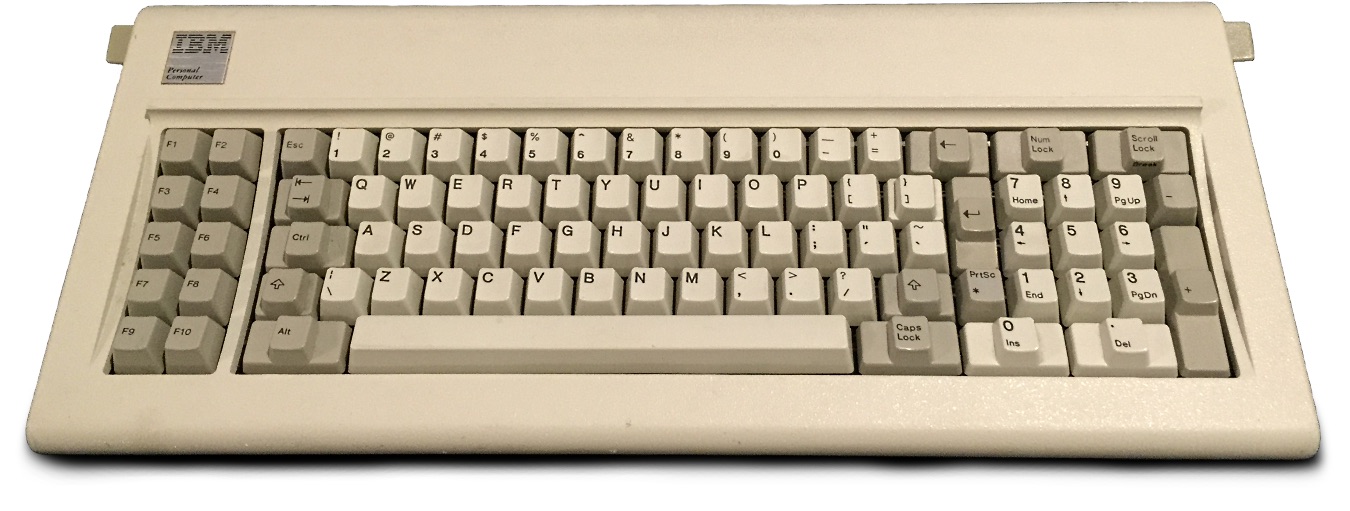
其扫描码如下所示:
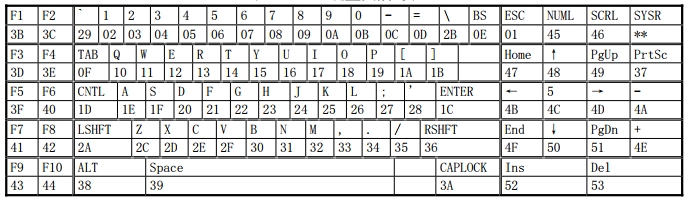
键盘上每一个键都有一个包含在字节低7位中相应的扫描码。在高位7表示是按下按键还是松开按键。位7=0表示刚将键按下的扫描码,位7=1表示键松开的扫描码。例如ESC按下时传输给系统的扫描码是1,当该键释放时将产生1 + 0x80 = 129扫描码。
对于PC/XT标准83键键盘而言,按下按键的扫描码用1个字节可以完全表示。 而对于像AT机使用的84/101/102扩展键盘而言,其存在一些扩展键。当一个扩展键被按下时,将产生一个中断并且键盘端口将输出一个扩展的扫描码0xe0,而在下一个中断中则会给出真是的扫描码。例如,对于PC/XT标准键盘, 左边的控制键ctrl的扫描码是29(0x1d), 而右边的扩展的控制键ctrl则具有一个扩展的扫描码序列0xe0,0x1d。这个规则同样适合于alt和箭头键。
PrtScn键和Pause/Break键的处理也比较特别。
按下PrtScn键将会向键盘中断程序发送2个扩展字符,42(0x2a)和55(0x37)。所以实际的序列将会是0xe0,0x2a,0xe0,0x37。在键重复产生时还会发送扩展字符0xaa, 即产生序列0xe0,0x2a,0xe0,0x37,0xe0,0xaa。当键松开时,又重新发送两个扩展的加上0x80的码(0xe0,0xb7,0xe0,0xaa)。当prtcan按下时,如果shift或者ctrl也按下了,则仅发送0xe0,0x37,并且松开时,仅发送0xe0,0xb7。如果按下了alt键,那么按下了alt键,那么Prtscn键就如同一个具有扫描码0x54的普通键。
对于Pause/Break键。如果你在按下该键的同时也按下了任意一个控制键ctrl,则将类似于扩展键70(0x46)。而在其他情况下,它将发送字符序列0xe1,0x1d, 0x45, 0xe1, 0x9d, 0xc5。将键盘一直按下并不会产生重复的扫描码,而松开键也并不会产生任何扫描码。
因此梳理起来两种特殊情况,扫描码0xe0表示后面还会跟随一个字符,扫描码0xe1表示后面还会跟随两个字符。
方法详解
keyboard_interrupt:
当键盘控制器接收到用户的一个按键操作时,就会向中断控制器发出一个键盘中断请求信号IRQ1。当CPU响应该请求时就会执行键盘中断处理程序。
该程序首先会从0x60端口读取当前按键的扫描码,判断是否是0xe0或者0xe1。如果是,则立即对键盘控制器做出应答,并向中断控制器发送终端结束EOI信号,以允许键盘控制器能继续产生中断信号。
程序的开始和其他中断处理函数类似,是一段保存寄存器上下文的操作。
pushl %eax
pushl %ebx
pushl %ecx
pushl %edx
push %ds
push %es
movl $0x10,%eax
mov %ax,%ds
mov %ax,%es
接下来将键盘扫描码读取到al中,判断其是否是0xe0还是0xe1。
如果扫描码是 0xe0 或者 0xe1,那说明这个键的扫描码是有多个字节的,需要先保存下来等待接下来的扫描码组合成完整的扫描码。
若是0xe0,则跳转到set_e0处执行,若是0xe1,则跳转到set_e1处执行。
xor %al,%al /* %eax is scan code */
inb $0x60,%al
cmpb $0xe0,%al
je set_e0
cmpb $0xe1,%al
je set_e1
接下来,如果是0xe0,则设置e0 = 0,如果是0xe1,则设置e0 = 1。
e0_e1处的代码针对使用8255A的PC标准键盘电路进行硬件复位处理。端口0x61是8255A输出口B的地址,该输出端口的第7为用于禁止和允许对键盘数据的处理。处理扫描码的过程很简单,就是先禁止键盘,然后立即重新允许键盘。
e0_e1: inb $0x61,%al
jmp 1f
1: jmp 1f
1: orb $0x80,%al
jmp 1f
1: jmp 1f
1: outb %al,$0x61
jmp 1f
1: jmp 1f
1: andb $0x7F,%al
outb %al,$0x61
movb $0x20,%al
outb %al,$0x20
pushl $0
call do_tty_interrupt
addl $4,%esp
pop %es
pop %ds
popl %edx
popl %ecx
popl %ebx
popl %eax
iret
set_e0: movb $1,e0
jmp e0_e1
set_e1: movb $2,e0
jmp e0_e1
如果收到的不是扫描码,则调用响应按键的处理程序。
je set_e1
call key_table(,%eax,4)
movb $0,e0
key_table是将扫描码作为index的函数指针数组。
key_table:
.long none,do_self,do_self,do_self /* 00-03 s0 esc 1 2 */
.long do_self,do_self,do_self,do_self /* 04-07 3 4 5 6 */
.long do_self,do_self,do_self,do_self /* 08-0B 7 8 9 0 */
.long do_self,do_self,do_self,do_self /* 0C-0F + ' bs tab */
.long do_self,do_self,do_self,do_self /* 10-13 q w e r */
.long do_self,do_self,do_self,do_self /* 14-17 t y u i */
.long do_self,do_self,do_self,do_self /* 18-1B o p } ^ */
.long do_self,ctrl,do_self,do_self /* 1C-1F enter ctrl a s */
.long do_self,do_self,do_self,do_self /* 20-23 d f g h */
.long do_self,do_self,do_self,do_self /* 24-27 j k l | */
.long do_self,do_self,lshift,do_self /* 28-2B { para lshift , */
.long do_self,do_self,do_self,do_self /* 2C-2F z x c v */
.long do_self,do_self,do_self,do_self /* 30-33 b n m , */
.long do_self,minus,rshift,do_self /* 34-37 . - rshift * */
.long alt,do_self,caps,func /* 38-3B alt sp caps f1 */
.long func,func,func,func /* 3C-3F f2 f3 f4 f5 */
.long func,func,func,func /* 40-43 f6 f7 f8 f9 */
.long func,num,scroll,cursor /* 44-47 f10 num scr home */
.long cursor,cursor,do_self,cursor /* 48-4B up pgup - left */
.long cursor,cursor,do_self,cursor /* 4C-4F n5 right + end */
.long cursor,cursor,cursor,cursor /* 50-53 dn pgdn ins del */
.long none,none,do_self,func /* 54-57 sysreq ? < f11 */
.long func,none,none,none /* 58-5B f12 ? ? ? */
.long none,none,none,none /* 5C-5F ? ? ? ? */
.long none,none,none,none /* 60-63 ? ? ? ? */
.long none,none,none,none /* 64-67 ? ? ? ? */
.long none,none,none,none /* 68-6B ? ? ? ? */
.long none,none,none,none /* 6C-6F ? ? ? ? */
.long none,none,none,none /* 70-73 ? ? ? ? */
.long none,none,none,none /* 74-77 ? ? ? ? */
.long none,none,none,none /* 78-7B ? ? ? ? */
.long none,none,none,none /* 7C-7F ? ? ? ? */
.long none,none,none,none /* 80-83 ? br br br */
.long none,none,none,none /* 84-87 br br br br */
.long none,none,none,none /* 88-8B br br br br */
.long none,none,none,none /* 8C-8F br br br br */
.long none,none,none,none /* 90-93 br br br br */
.long none,none,none,none /* 94-97 br br br br */
.long none,none,none,none /* 98-9B br br br br */
.long none,unctrl,none,none /* 9C-9F br unctrl br br */
.long none,none,none,none /* A0-A3 br br br br */
.long none,none,none,none /* A4-A7 br br br br */
.long none,none,unlshift,none /* A8-AB br br unlshift br */
.long none,none,none,none /* AC-AF br br br br */
.long none,none,none,none /* B0-B3 br br br br */
.long none,none,unrshift,none /* B4-B7 br br unrshift br */
.long unalt,none,uncaps,none /* B8-BB unalt br uncaps br */
.long none,none,none,none /* BC-BF br br br br */
.long none,none,none,none /* C0-C3 br br br br */
.long none,none,none,none /* C4-C7 br br br br */
.long none,none,none,none /* C8-CB br br br br */
.long none,none,none,none /* CC-CF br br br br */
.long none,none,none,none /* D0-D3 br br br br */
.long none,none,none,none /* D4-D7 br br br br */
.long none,none,none,none /* D8-DB br ? ? ? */
.long none,none,none,none /* DC-DF ? ? ? ? */
.long none,none,none,none /* E0-E3 e0 e1 ? ? */
.long none,none,none,none /* E4-E7 ? ? ? ? */
.long none,none,none,none /* E8-EB ? ? ? ? */
.long none,none,none,none /* EC-EF ? ? ? ? */
.long none,none,none,none /* F0-F3 ? ? ? ? */
.long none,none,none,none /* F4-F7 ? ? ? ? */
.long none,none,none,none /* F8-FB ? ? ? ? */
.long none,none,none,none /* FC-FF ? ? ? ? */
lshift
左shift键被按下,设置mode中的位0。
orb $0x01,mode
ret
unlshift
左边shift键松开,复位mode中位0。
unlshift:
andb $0xfe,mode
ret
rshift
右边的shift键被按下,设置mode中位1。
rshift:
orb $0x02,mode
ret
unrshift
右边的shift键被按下,复位mode中位1。
unrshift:
andb $0xfd,mode
ret
caps
这段代码对收到caps键扫描码进行处理。
caps: testb $0x80,mode // 测试mode中位7是否已经被按下
jne 1f // 如果是,则跳转至1f。
xorb $4,leds // 翻转leds标志中caps-lock比特位(位2)
xorb $0x40,mode // 翻转mode标志中caps键按下的比特位
orb $0x80,mode // 设置mode标志中caps键已按下标志位
do_self
do_self用于处理普通按键,即含义没有任何变化并且只有一个字符返回的键。
程序的开始,判断是否同时按下了alt键或者shift键,并取出对应的映射表。
do_self:
lea alt_map,%ebx // 取alt键同时按下时的映射表基址alt_map
testb $0x20,mode // 右边的alt是否同时被按下了
jne 1f // 如果是,则testb $0x20 mode结果不为0,向前跳转到标号1。
lea shift_map,%ebx // 取shift键同时按下时的映射表shift_map
testb $0x03,mode // 是否shift键同时按下了
jne 1f // 如果是, 向前跳转到标号1。
lea key_map,%ebx // 否则使用普通映射表key_map
接下来根据扫描码映射表对应的ASCII字符。若没有对应字符,则返回none。
1: movb (%ebx,%eax),%al // 将扫描码作为索引值, 取出对应的ASCII码,放入al中。
orb %al,%al // 检测al中是否为0,如果为0, 则跳转到none。
je none
testb $0x4c,mode // 如果ctrl键已经按下,或者caps键被锁定,
je 2f
cmpb $'a,%al // 并且字符在0x61-0x7D范围内,则将其转成大写字符,0x41-0x5D
jb 2f
cmpb $'},%al
ja 2f
subb $32,%al
2: testb $0x0c,mode // 如果ctrl被按下,并且字符在0x40- 0x5f之间,将其转换为控制字符
je 3f
cmpb $64,%al
jb 3f
cmpb $64+32,%al
jae 3f
subb $64,%al
3: testb $0x10,mode // 如果左alt键同时被按下,则将字符的位8置位。即此时生成值大于0x7f扩展字符集中的字符
je 4f
orb $0x80,%al
4: andl $0xff,%eax // 清楚eax的高位(ah和高word)
xorl %ebx,%ebx // 由于放入队列字符数<=4,因此需把ebx清零。
call put_queue // 将字符放入缓冲队列中
none: ret
minus
minus: cmpb $1,e0 // e0 标志置位了码
jne do_self // 没有,调用do_self进行普通处理
movl $'/,%eax // 否则用'/'替换减号'-'
xorl %ebx,%ebx // 由于放入队列字符数<=4,因此需把ebx清零。
jmp put_queue // 将字符放入缓冲队列中